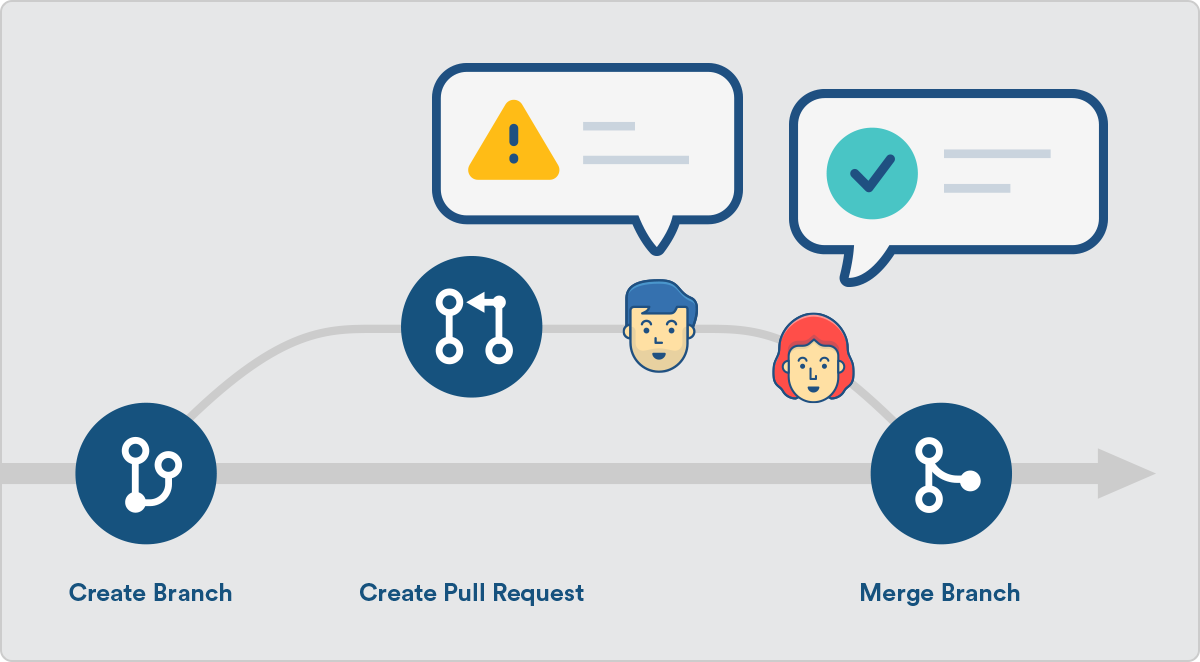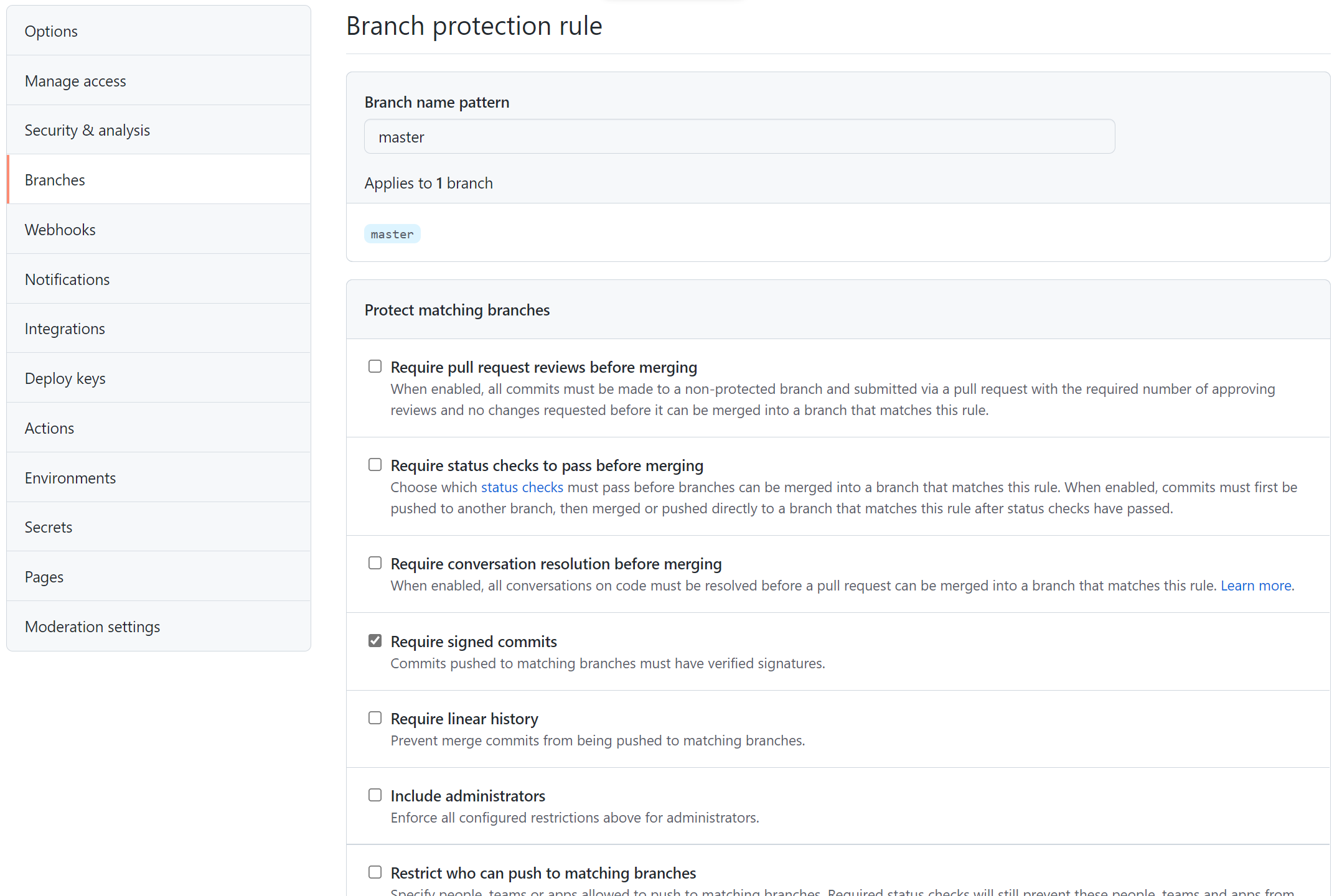Introduction:
A successful project requires effective project management and collaboration. GitHub is an amazing resource in order to effectively and efficiently completing collaborative projects. GitHub contains various advantages and collaboration features for project managers. Some of GitHub’s various features include version control systems (VCS), commits, user repositories, and others.
Version Control Systems and Commits (VCS):
According to GitHub’s website, a version control system (VCS) is a system that tracks the history of changes as people and teams collaborate on projects together as a means of recovering earlier versions of projects GitHub Docs. This system allows project collaborators to see the exact changes made, who made said changes, the exact date and time changes were made, and why the changes were made. GitHub commits record the changes of files in branches. Commits record the specific changes made, when these changes were made, and who created the changes About Commits. Commits contribute towards efficient collaboration as it minimizes confusion about changes among team members.
User Repositories:
GitHub contains user repositories to store your code, files, and file revision history. Repositories can have multiple collaborators. Github repositories include branches, clones, forks, merges, pull requests, remote, and upstream repositories.
- Branch Repositories include parallel versions of code within one’s repository, but they do not affect the main repository branches.
- Clone repositories contain all repository data which can be downloaded.
- Fork repositories are new repositories which share code and visibility settings with original repositories.
- Merge repositories can apply changes from one branch to another.
- Pull Requests request merge changes between branches. Remote repositories are stored only on GitHub.
- Upstream repositories are branches of original repositories which have been forked or cloned About Repositories.
Conclusion:
GitHub makes group work easy with its various collaboration features. GitHub allows groups to work on projects together simultaneously. GitHub has no limits on the number of collaborators that can work on a singular project. GitHub allows project collaborators to make comments and have in-software discussions about project details through the use of the Issues feature and Pull Requests. GitHub provides collaborators with a Community Profile checklist to ensure that projects meet community standards to encourage and improve collaboration among group members GitHub for Collaboration and Best Practices. Project boards enable GitHub users to organize their work.
Here is a video link for a detailed overview of GitHub Version Control Systems:
Git Tutorial for Beginners – GitHub Version Control
Here is a video Link for a detailed overview of how to create a GitHub Repository:
How to Create a GitHub Repository Create a Repository in GitHub


Repository by National Cancer Institute
Here is a Video Link for a beginner’s Guide to GitHub:
GitHub Tutorial for Beginners
Resources:
GitHub for Collaboration and Best Practices
Git Tutorial for Beginners – GitHub Version Control
How to Create a GitHub Repository Create a Repository in GitHub